In Outlook 2013/2016 check under the Outlook Options, Mail settings. The heading is "Message format" and has an option to convert to HTML format when sending RTF to internet recipients.
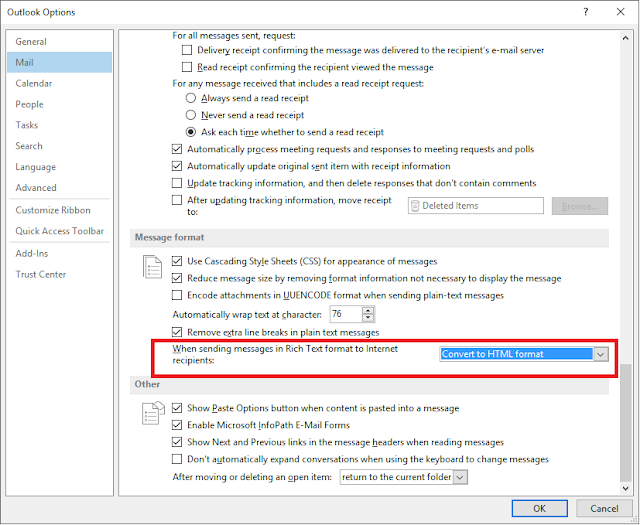
Additionally you might want to check your Exchange server settings to ensure the remote domain transport is not set to always use RTF. Under your Exchange organization select Hub Transport, then under the Remote Domains tab select your default domain and click properties. From there you should see the option for Exchange rich-text format which can be set to Always use, Never use, or Determined by individual user settings.
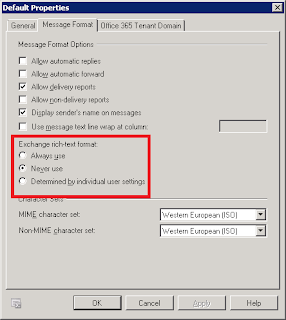
To disable TNEF from the registry use the following steps:
- Close Outlook
- Start Registry Editor (type regedit in the Start Search box or Start menu, Run command and press Enter)
- Locate the following registry key:In Outlook 2016:
HKEY_CURRENT_USER\Software\Microsoft\Office\16.0\Outlook\PreferencesIn Outlook 2013:
HKEY_CURRENT_USER\Software\Microsoft\Office\15.0\Outlook\PreferencesIn Outlook 2010:
HKEY_CURRENT_USER\Software\Microsoft\Office\14.0\Outlook\PreferencesIn Outlook 2007:
HKEY_CURRENT_USER\Software\Microsoft\Office\12.0\Outlook\Preferences - Add a new DWORD named DisableTNEF.
- Double click on DisableTNEF and in the Value data box, type 1
- Close the Registry editor and Restart Outlook
No comments:
Post a Comment